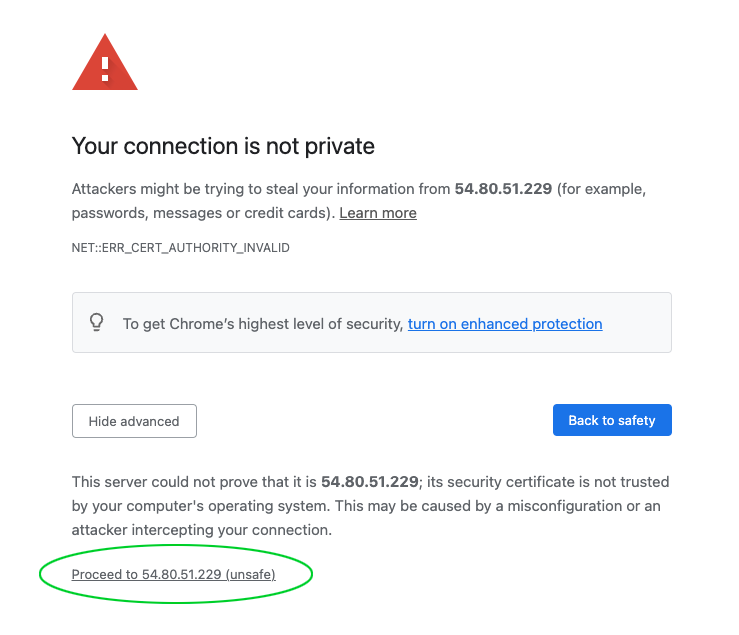Access CloudPanel#
Once the installation is completed, open a browser on your local system that can access the Ubuntu server IP address where you have installed the CloudPanel. After that in the URL type the server IP address with port number 8443.
For example, if the IP address is 34.235.149.52 then the URL will be like this: https://34.235.149.52:8443
You will see an SSL certificate error, click on the Advance button and then click on the link saying “proceed to“. It can be slightly different depending on the browser you are using.